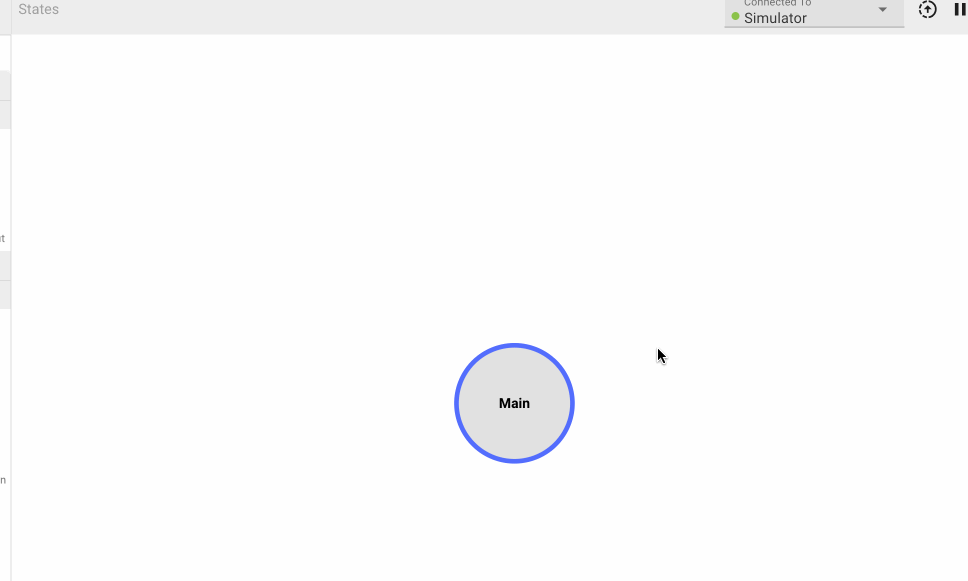State Transition Block
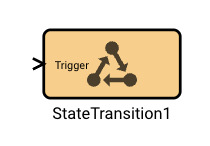
The State Transition block triggers the app to transition from one State to another based on whether the input signal is "True". This block is only available at the top level of a diagram.
State Transition blocks are added automatically to a diagram when new connections between States are drawn at the top level of that diagram. Alternatively, you can place a transition block directly within a diagram to create a transition to another state.
Parameters
- State Name: Selected state (from list of potential states) to transition to if the input trigger is True.
Examples